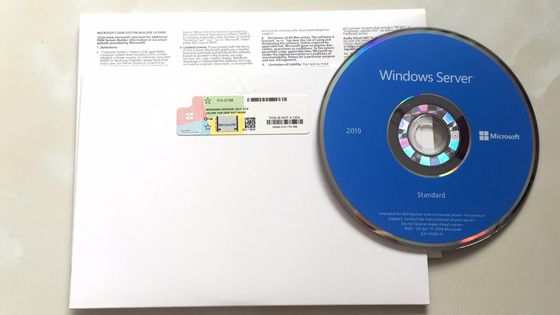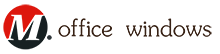 |
|
|
|
Digital Download Windows Server 2016 Datacenter OEM Packaging
|
Product Details:
Payment & Shipping Terms:
|
| Quality: | Very Nice | Language: | Muliti-Language |
|---|---|---|---|
| Products Status: | Stock | Type: | Operating System |
| Version Type: | Enterprise | Express Delivery: | EMS,TNT,DHL |
| KEY: | Immediate Delivery | Application: | Computer |
| High Light: | Digital Download Windows Server 2016,Microsoft Windows Server 2016 Datacenter,Windows Server 2016 Datacenter OEM Packaging |
||
Microsoft Windows 2016 Server datacenter oem pcak Online activation key
a). The Microsoft SQL Server 2016 Standard License Key is brand new and has NEVER been activated on any other facilities
b). Genuine and unregistered key , can be used on any facilities as long as they are capable to install and run Microsoft SQL Server 2016
c). Microsoft SQL Server 2016 can be only used on 64 bit system
d). The key is valid for multi languages : English , German , French , Spanish , Italian , etc.
| System requirements for installing Microsoft SQL Server 2016 | ||
| Processor | 1.4 GHz x64 Processor | |
| RAM | 512 MB | |
| Hard drive | ≥ 6 GB | |
| .NET Framework | .NET Framework 4.6.2 | |
| Display | 800 x 600 or higher resolution monitor | |
About Microsoft SQL Server
Microsoft SQL Server is a relational database management system developed by Microsoft. As a database server, it is a software product with the primary function of storing and retrieving data as requested by other software applications—which may run either on the same computer or on another computer across a network (including the Internet).
Microsoft markets at least a dozen different editions of Microsoft SQL Server, aimed at different audiences and for workloads ranging from small single-machine applications to large Internet-facing applications with many concurrent users.
The following considerations apply to all editions:
-
We recommend that you run SQL Server on computers with the NTFS or ReFS file formats. Installing SQL Server on a computer with FAT32 file system is supported but not recommended as it is less secure than the NTFS or ReFS file systems.
-
SQL Server Setup will block installations on read-only, mapped, or compressed drives.
-
Installation fails if you launch setup through Remote Desktop Connection with the media on a local resource in the RDC client. To install remotely the media must be on a network share or local to the physical or virtual machine. SQL Server installation media may be either on a network share, a mapped drive, a local drive, or presented as an ISO to a virtual machine.
-
SQL Server Management Studio installation requires installing .NET 4.6.1 as a prerequisite. .NET 4.6.1 will be automatically installed by setup when SQL Server Management Studio is selected.
-
SQL Server Setup installs the following software components required by the product:
-
SQL Server Native Client
-
SQL Server Setup support files
-
Note
Exceptions to the operating system support noted in this section are the following Business Intelligence features for SQL Server 2016 (13.x) and earlier, which can be installed on Windows Server 2008 R2 SP1 or later:
- Reporting Services - SharePoint
- Reporting Services Add-in for SharePoint products
![]()
![]()
![]()
![]()
![]()
![]()
![]()
![]()
![]()
![]()
![]()
![]()
![]()
Contact Person: customer support
-
Real Online Activation Microsoft Windows Server Datacenter
-
Multi language Windows Server 2016 Datacenter OEM package
-
Multi Language 2Pc Microsoft Windows Server 2016 Datacenter Retail
-
100% Working Genuine MS Windows Server 2019 Datacenter OEM Pack
-
Genuine 2 Pc Microsoft Windows Server 2019 Standard Retail
-
Online Activation 2 Pc MS Windows 2019 Server Datacenter Retail