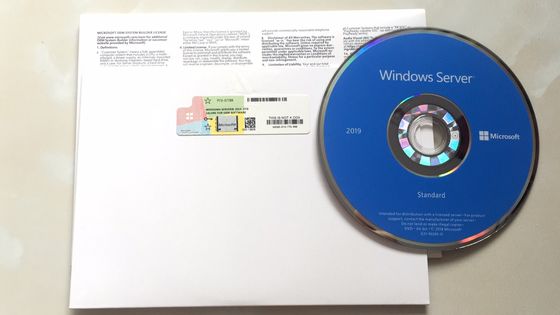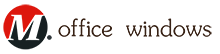 |
|
|
|
Multi language Windows Server 2016 Datacenter OEM package
|
Product Details:
Payment & Shipping Terms:
|
| Name: | Windows Server 2016 Datacenter OEM | Application: | Computer |
|---|---|---|---|
| Language: | Multiple Language | Product Status: | Stock |
| Warranty: | Life Time | Type: | Operating System |
| High Light: | Multi Language Microsoft Windows Server 2016,OEM package Microsoft Windows Server,Windows Server 2016 Datacenter OEM |
||
Microsoft Windows 2016 Server Standard oem pcak Online activation key
Product Description
Full Version Windows Server License Key 2016 OEM DVD 64 Bit Original Computer Build
ISO files are disc images, complete images of a CD or DVD bundled in a single file. This file can then be burned and made available as a physical USB, CD or DVD disc, allowing you to convert virtual discs into physical ones; to perform, in this case, a Windows installation.
Find and Download the ISO file in the language and architecture you want from YOUR DOWNLOAD AREA.
There you will be able to download your ISO file from three different servers (Google Drive, MEGA or MediaFire). Select the server of your choice, the fastest for you.
Which version of Windows should I install: the 32-bit version or the 64-bit version?
To install a 64-bit version of Windows, you need a CPU that's capable of running a 64-bit version of Windows. The benefits of using a 64-bit operating system are most apparent when you have a large amount of random access memory (RAM) installed on your computer, typically 4 GB of RAM or more. In such cases, because a 64-bit operating system can handle large amounts of memory more efficiently than a 32-bit operating system, a 64-bit system can be more responsive when running several programs at the same time and switching between them frequently.
After downloading the ISO image, make sure that the file size matches with the one given in YOUR DOWNLOAD AREA. If it doesn't, retry downloading the ISO file.
Check that the ISO file is located in the Hard Disk Drive.
Now, to create the bootable installation disc, we recommend using RUFUS, you can download the lastest version from here .
RUFUS must be located in the Hard Disk Drive, NOT in the removable drive.
Run RUFUS
-
Plug in your USB drive. Rufus then detects it and shows you the USB drive name and letter under "Device" (as in the example above- image is called USB (E:), but you can put anything else). Check that the USB appears. If not, make sure that it is well connected and has no problem. You should close any other programs until the process completes.
-
Next, click the disc icon found in the lower part of the window to the right of the label "create bootable disk with..." (See the above image to know where).
-
Use the Windows Explorer to find the folder which contains the Windows ISO file that you previously downloaded. Leave the other configurations as they are.
-
A pop-up window then lets you know that the program will erase everything on the USB. Accept then wait for 5 to 10 minutes and your bootable disc will be done.
|
type: |
Server Operating System |
Language: |
Multi-language |
|---|---|---|---|
|
Applicable To: |
Server |
Status: |
In Stock |
|
Operating System: |
Windows Server 2016 |
System Edition: |
Standard |
|
Processor: |
1.4 GHz 64-bit Processor |
Graphic Card: |
DirectX 9 |
![]()
![]()
![]()
![]()
![]()
![]()
![]()
![]()
![]()
![]()
![]()
![]()
![]()
Contact Person: customer support
-
Real Online Activation Microsoft Windows Server Datacenter
-
Multi Language 2Pc Microsoft Windows Server 2016 Datacenter Retail
-
100% Working Genuine MS Windows Server 2019 Datacenter OEM Pack
-
Genuine 2 Pc Microsoft Windows Server 2019 Standard Retail
-
Online Activation 2 Pc MS Windows 2019 Server Datacenter Retail
-
Computer software Microsoft Windows Server 2012 Datacenter OEM Pack